Meeting scheduling made simple.
Don’t get stuck in a back-and-forth email chain trying to find a time that works for everyone to meet. With HubSpot’s meetings tool, prospects can automatically book a meeting with you or multiple people in your company.
The HubSpot meeting scheduler works with the apps your team already uses, and is connected to your HubSpot contacts database, so every time a prospect books a meeting your database grows and stays in sync. Start booking more appointments with less hassle, and get your time back to focus on more important things.


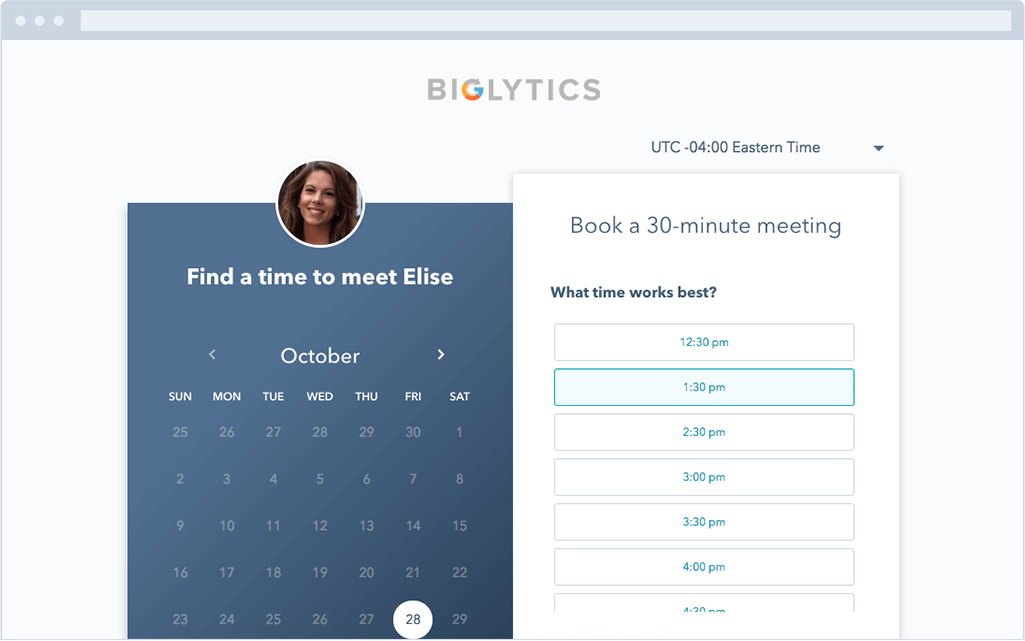
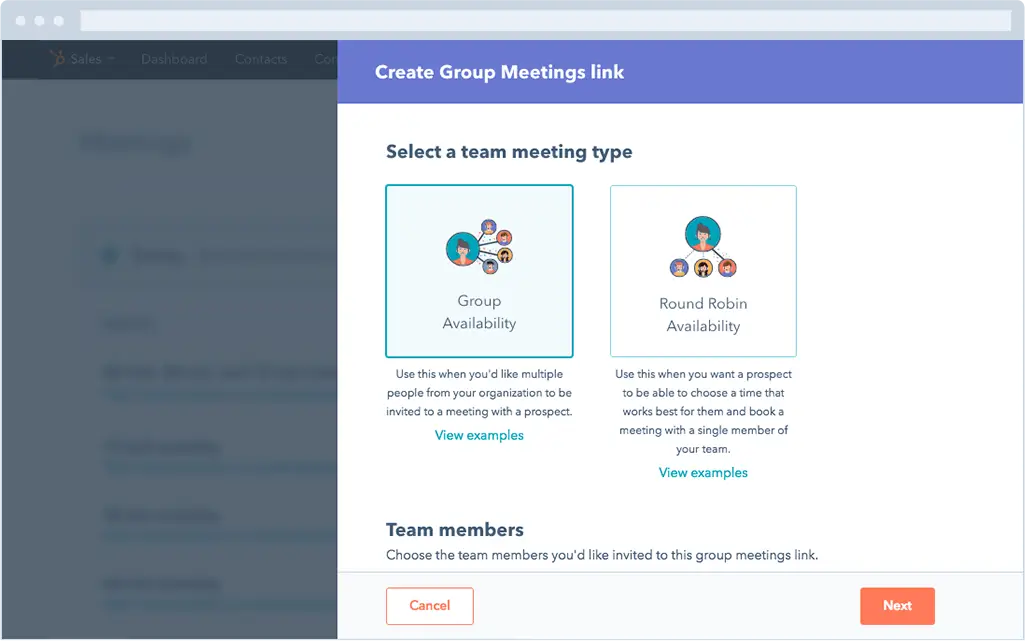
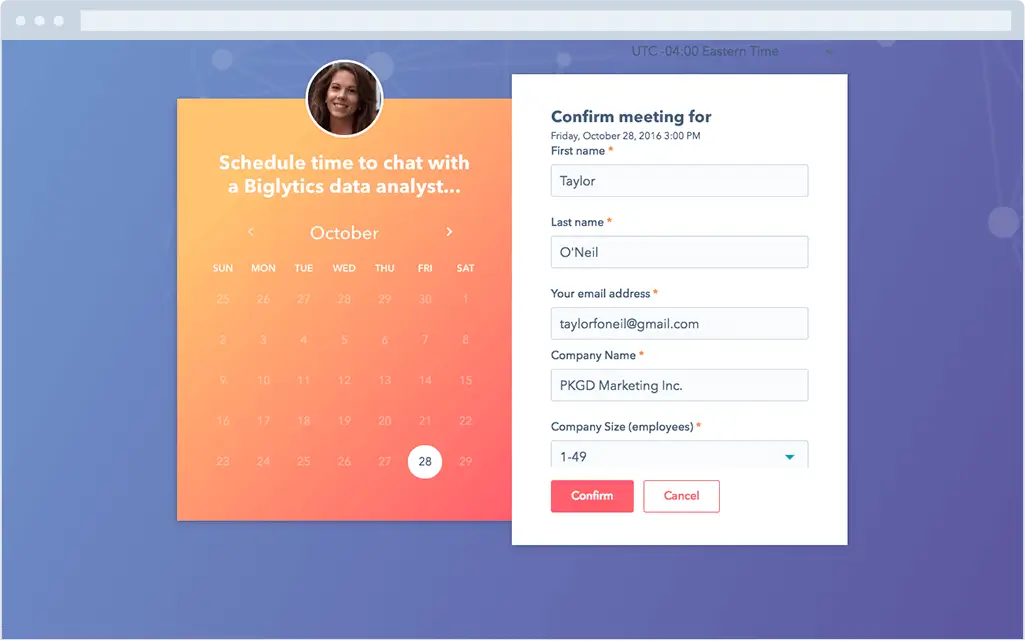
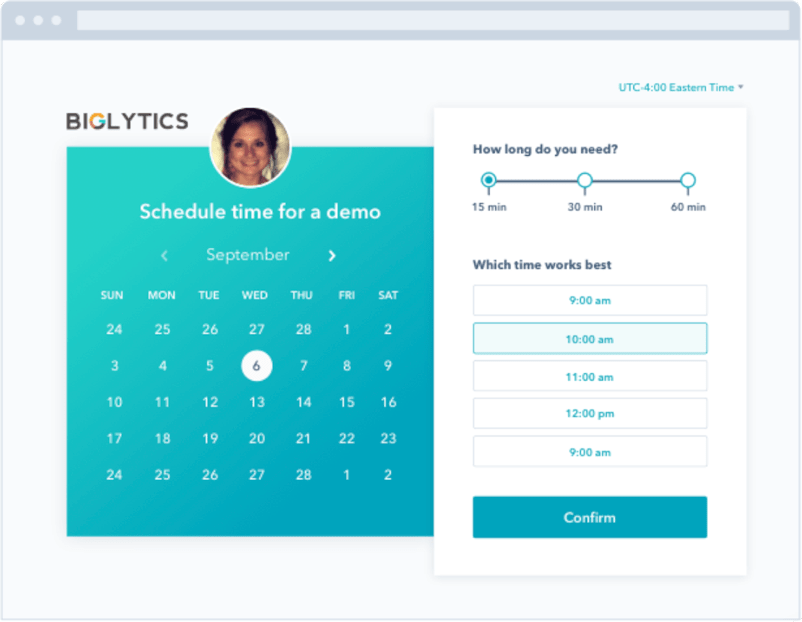
6409.jpg)

