Track the second a prospect opens a document.
Get alerted as soon as prospects engage with the content you send.
When a lead clicks an email link to open your document, or shares it with a colleague, we’ll notify you instantly on your desktop.
When you can see that prospects are interacting with your content, you can follow up in a relevant and timely way.



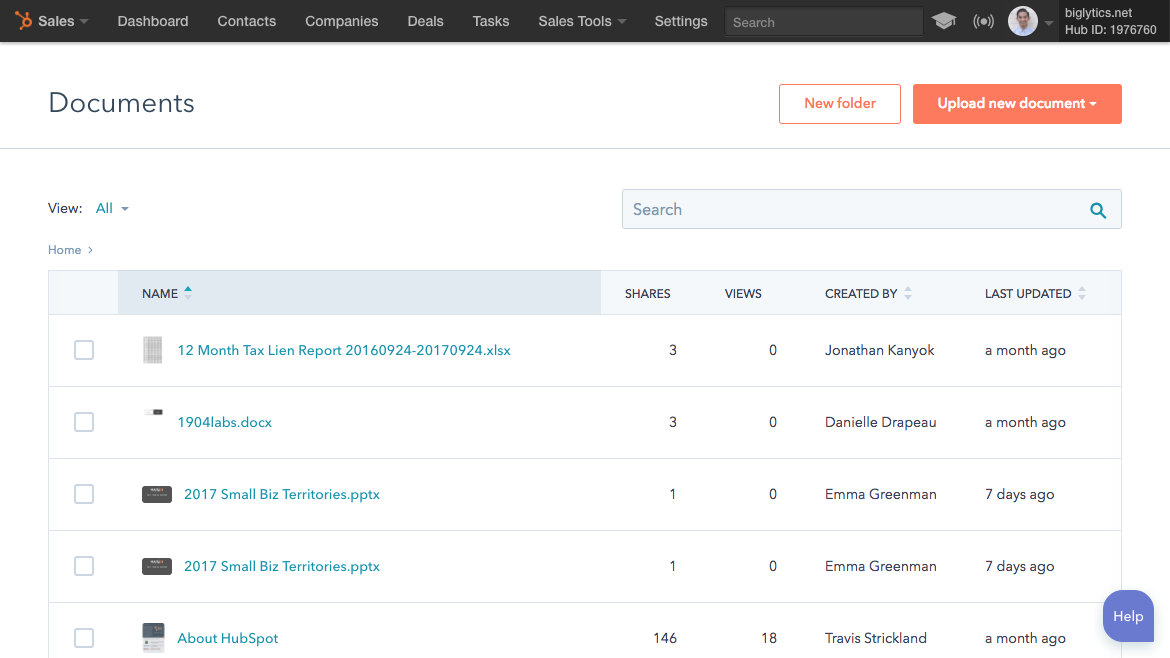
.jpg)

