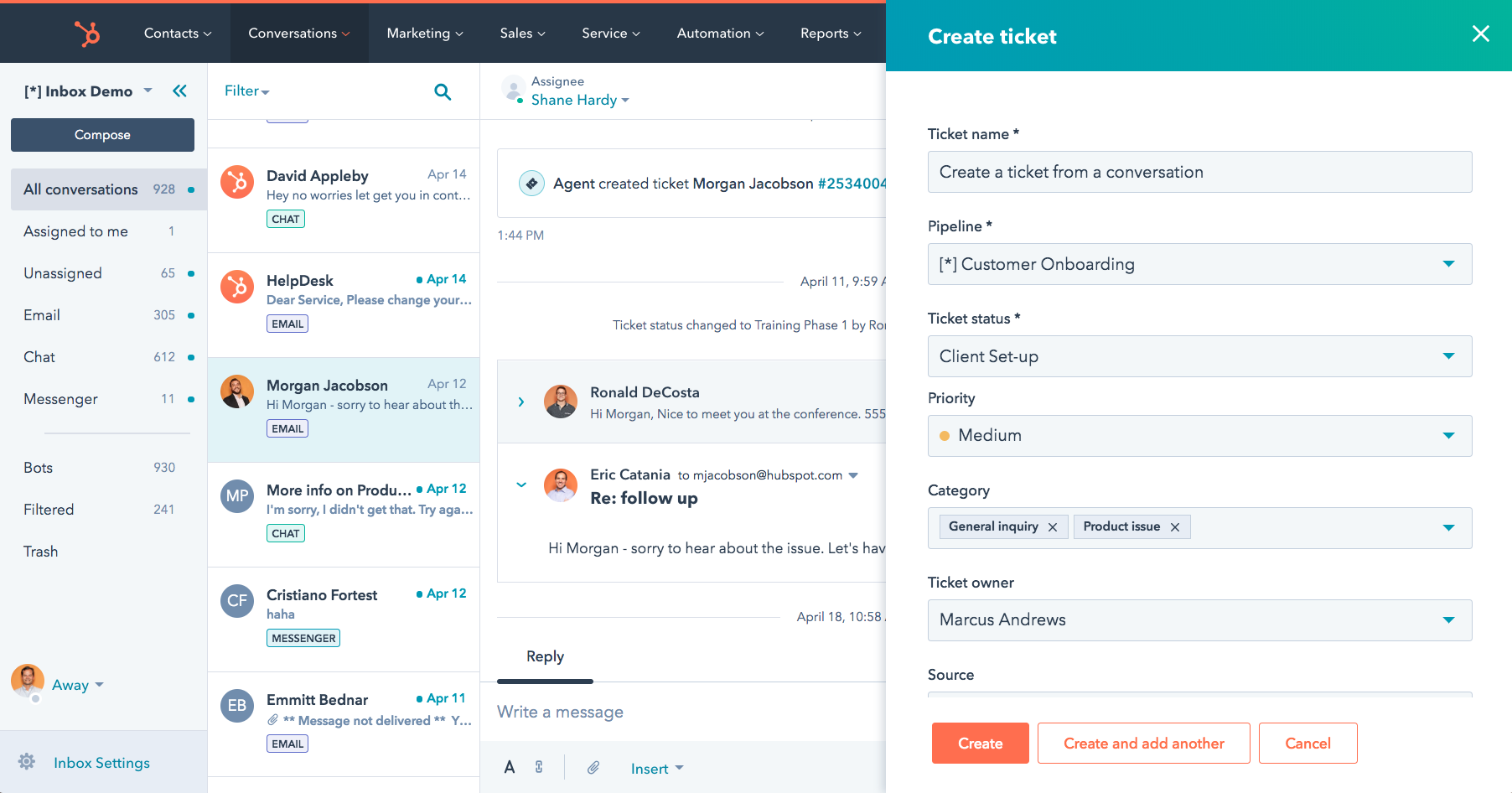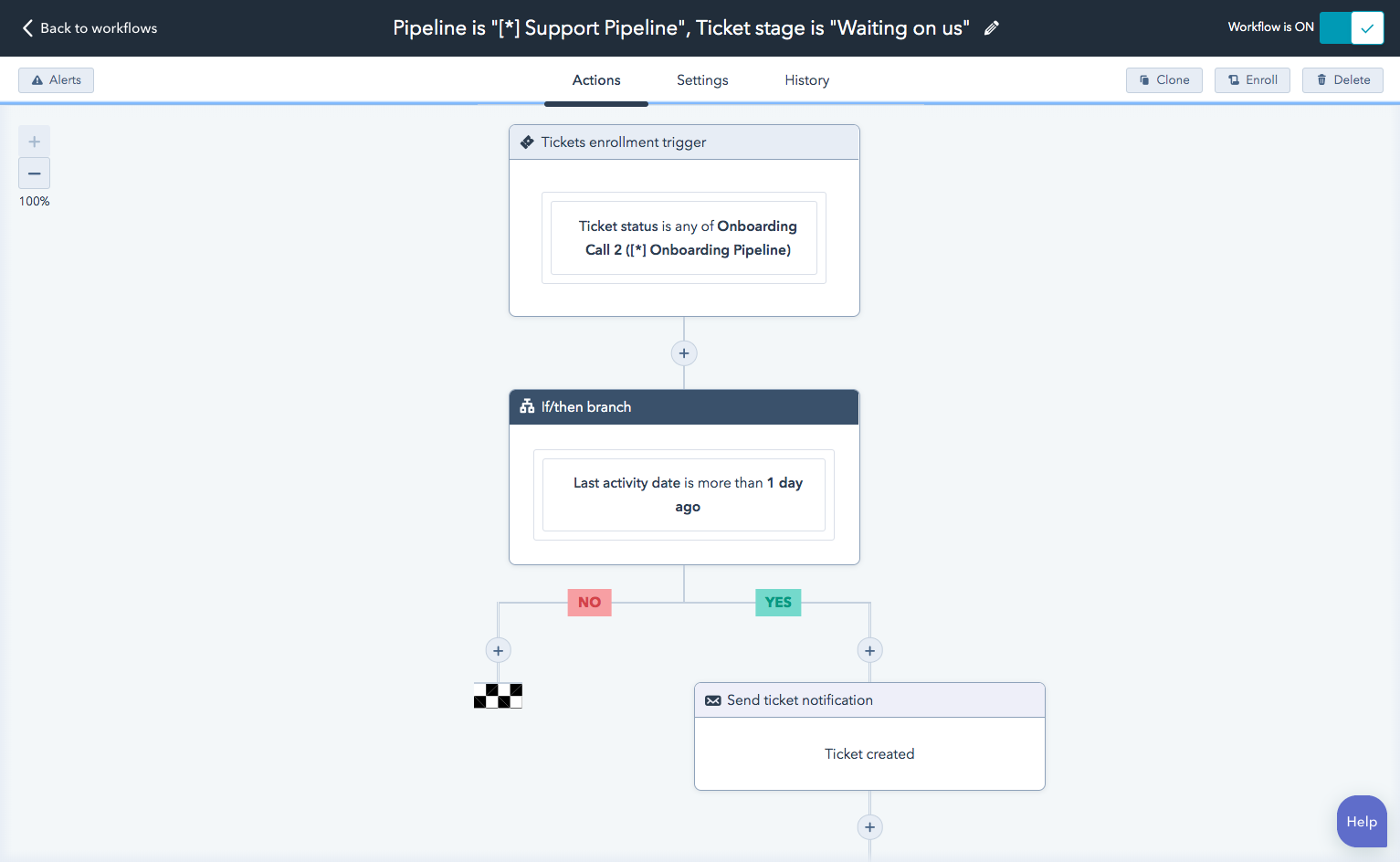Log, organize, and keep track of tickets all in one place.
As your customer base grows, it becomes easier to let customer issues slip through the cracks. Emails get lost, spreadsheets become unmanageable, and customers suffer.
With HubSpot’s ticketing system, you can record, organize, and track all of your customers’ issues in one dashboard that’s accessible to your entire customer support team. You’ll never question the status of a ticket, where it is in the queue, or how long it took to get resolved.
Then, keep track of key support metrics like agent response time, ticket volume, and more so you can effectively manage customer demand, coach your support team to be successful, and ultimately provide a better customer experience.