A no-code website builder that puts you in control.
You don’t need a computer science degree to build a beautiful website. HubSpot’s "what you see is what you get" (WYSIWYG) editor allows marketers to take full control of their website regardless of their technical prowess. As you drag and drop modules into place, you’ll see your website come to life right before your eyes. With HubSpot, you’ll be ready to publish in no time.
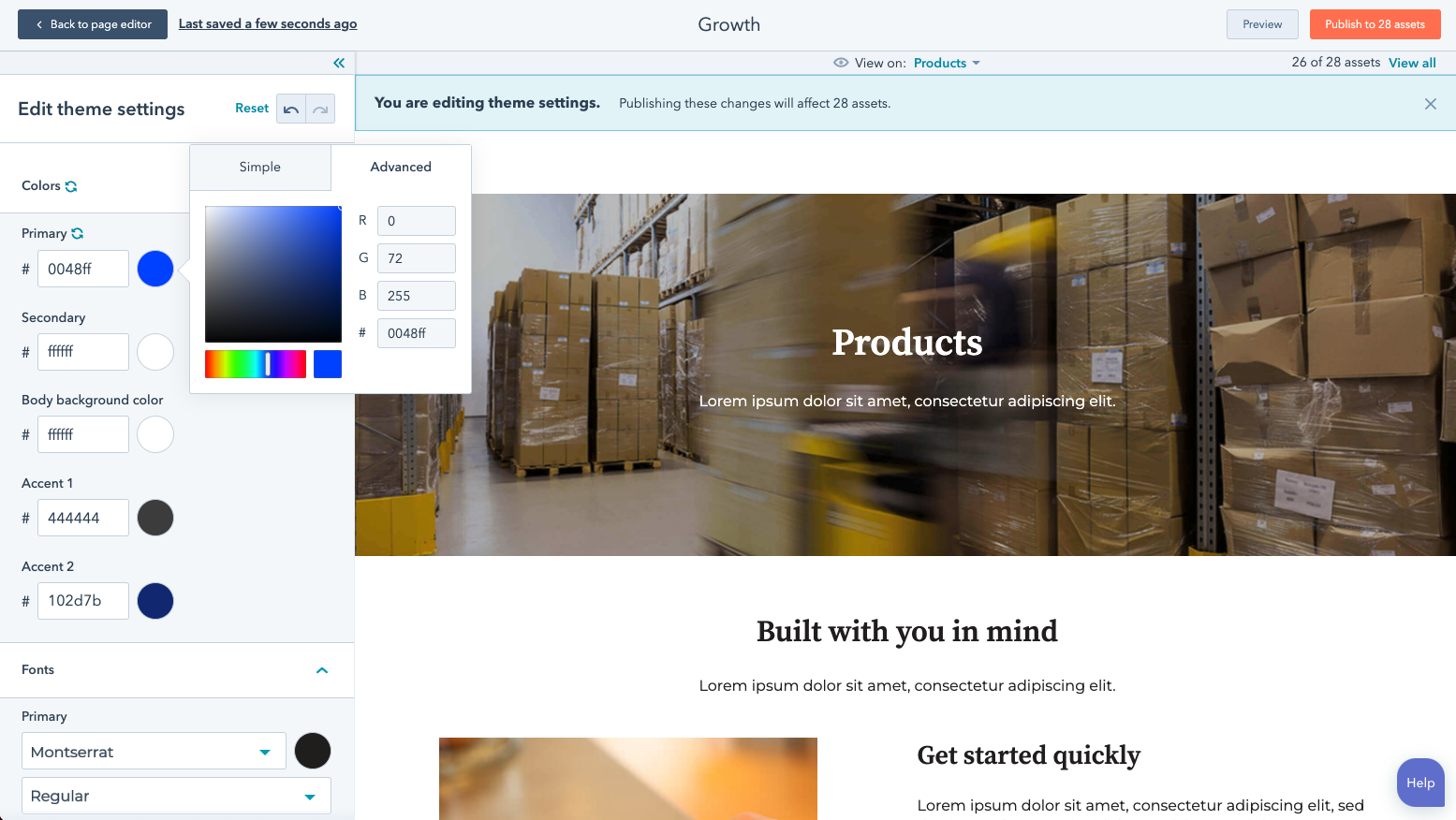
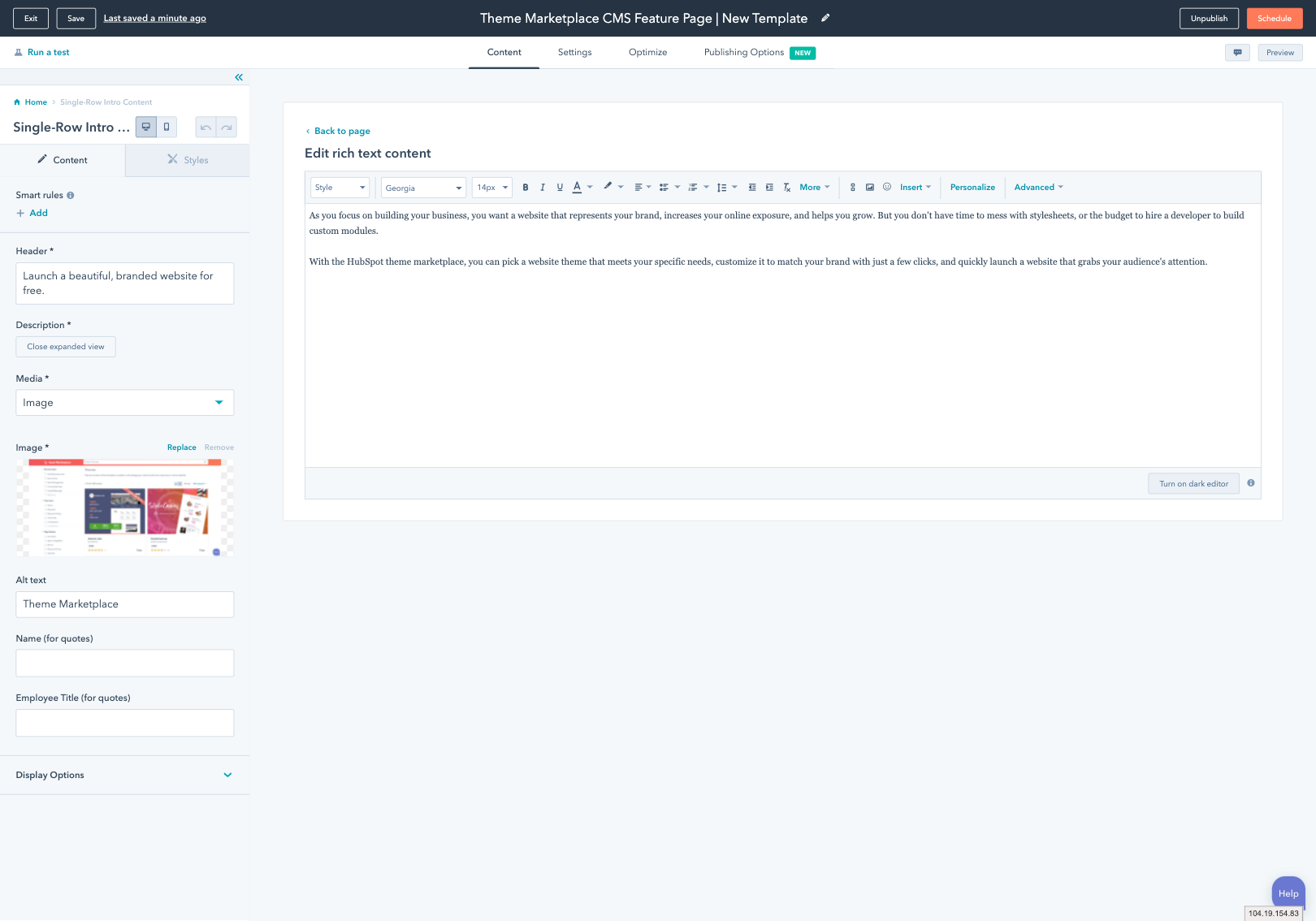





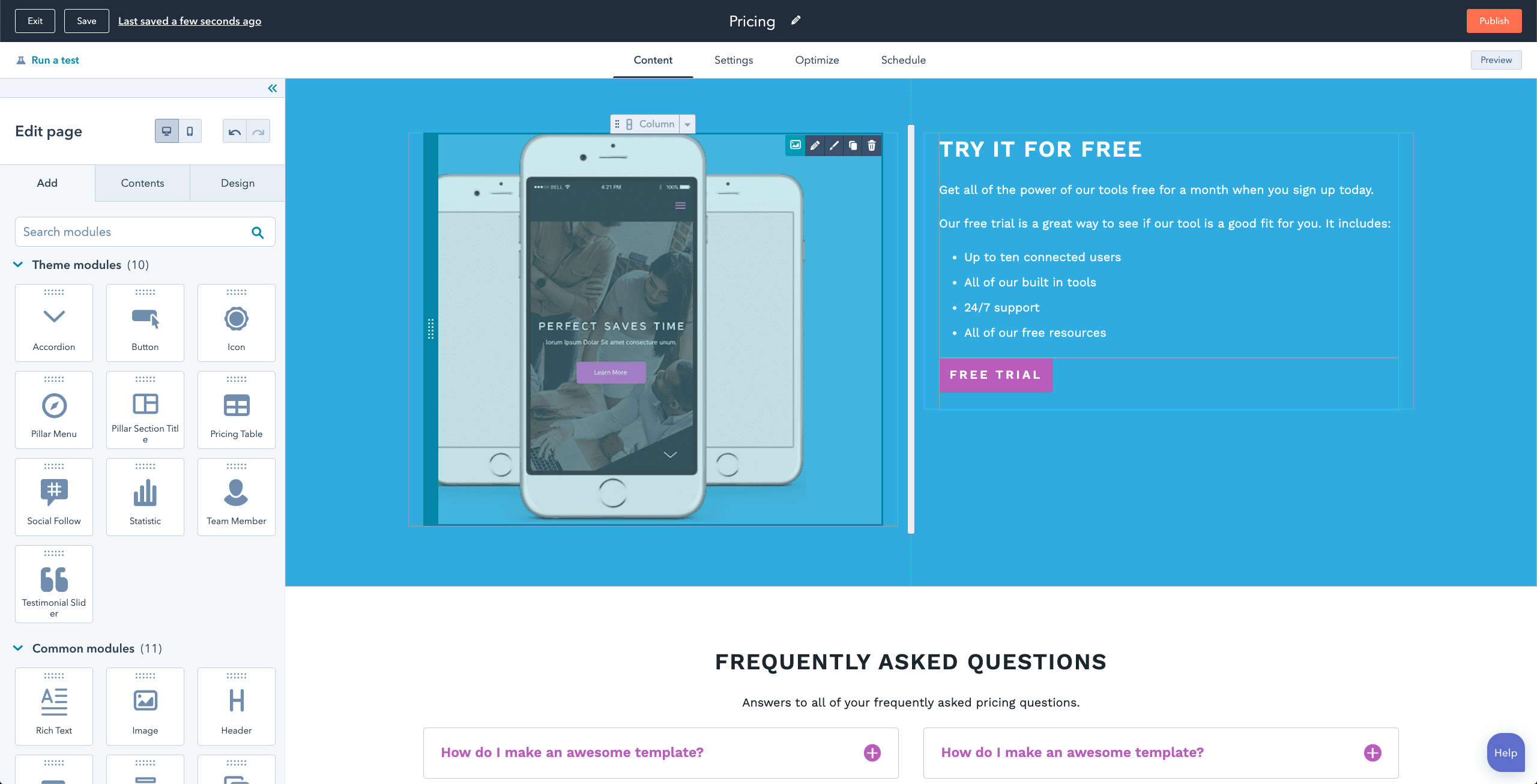
/Theme%20Marketplace.png)
-2.png)
.png)


