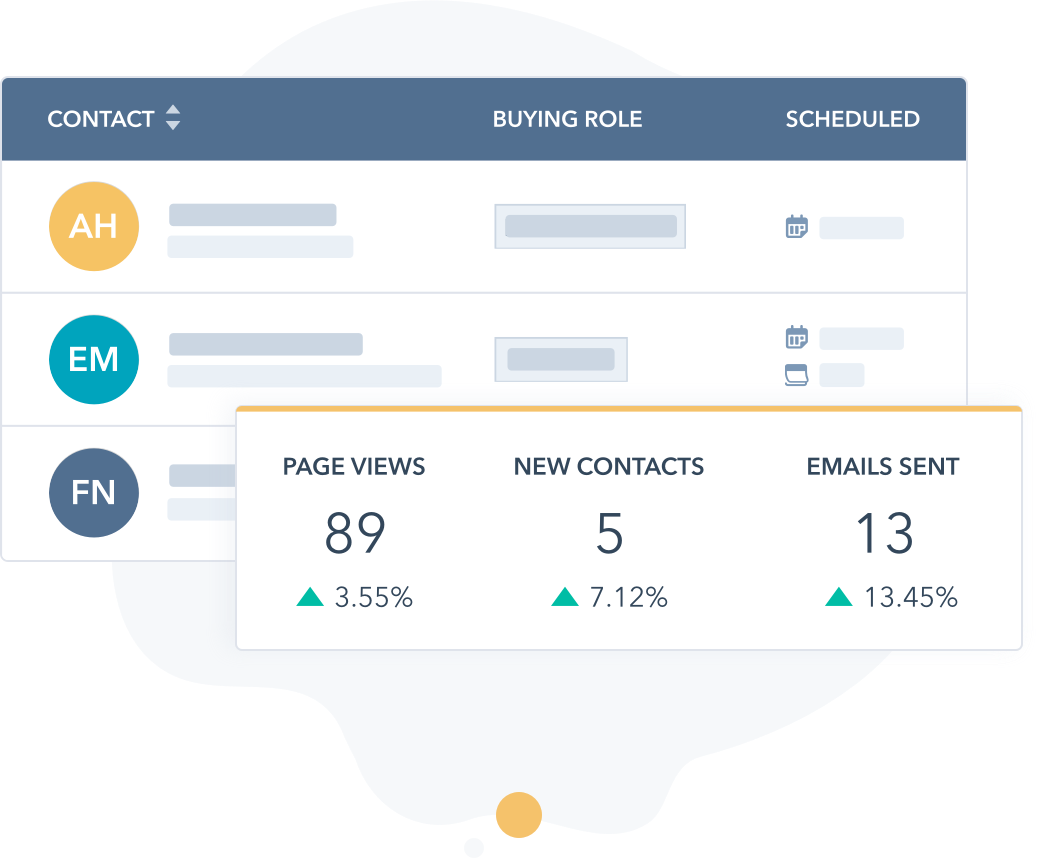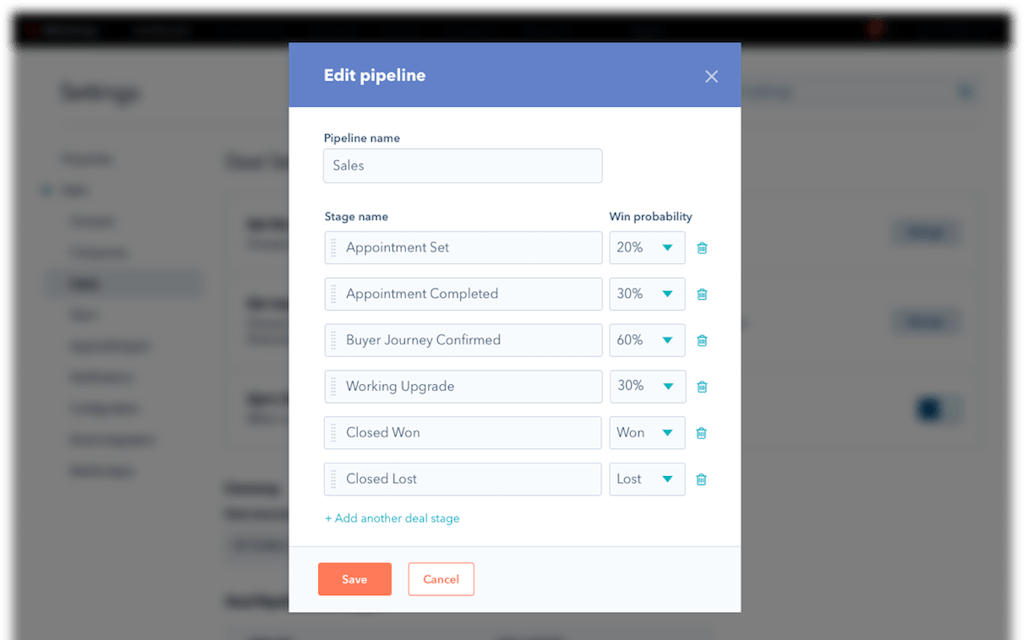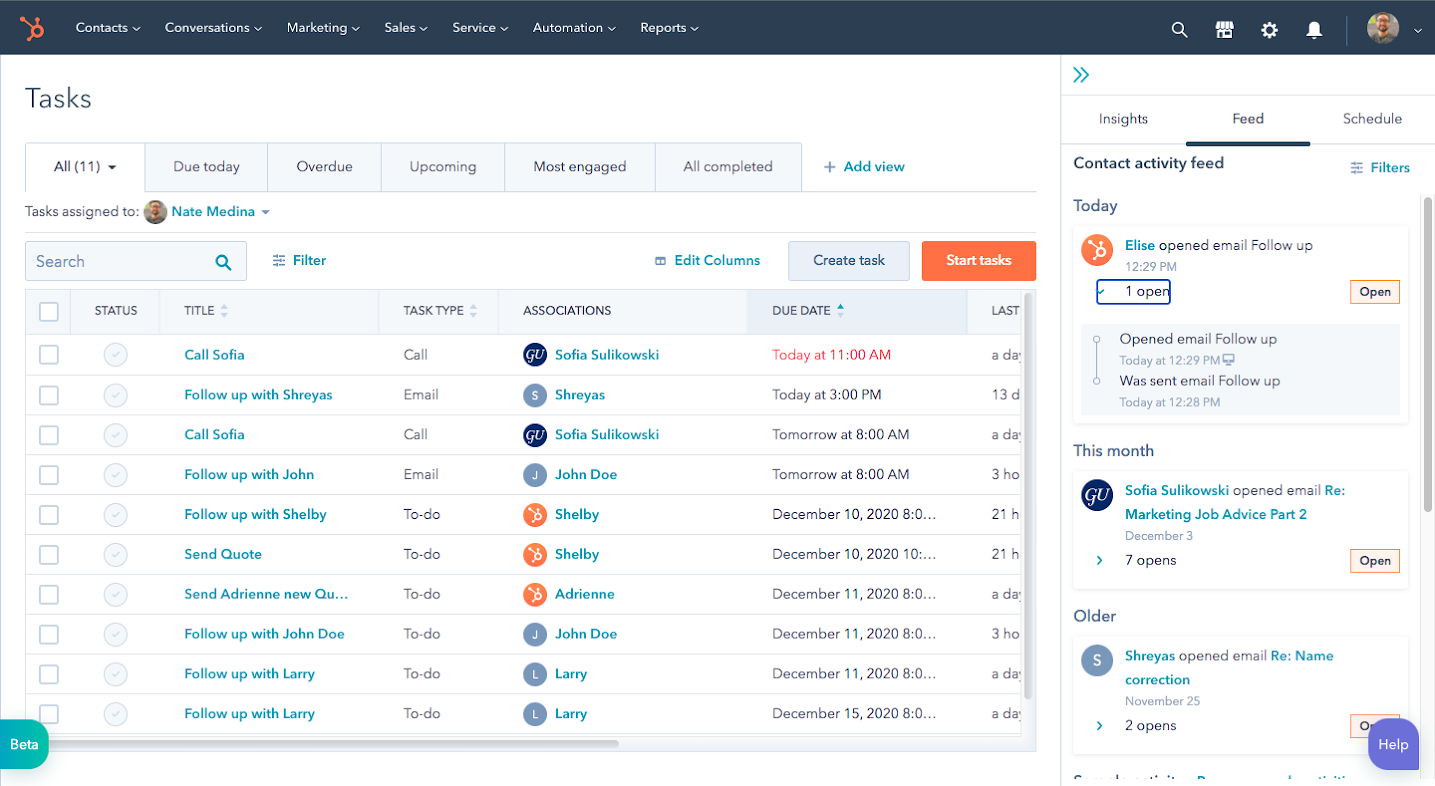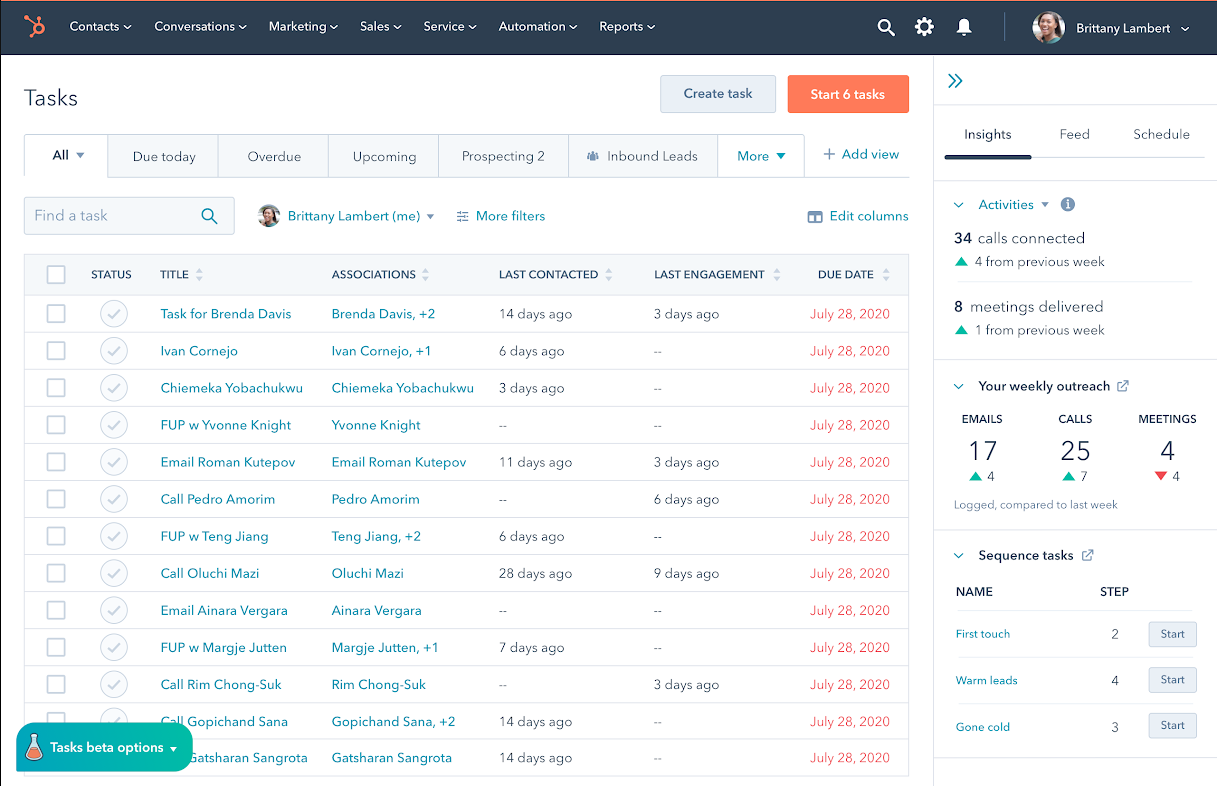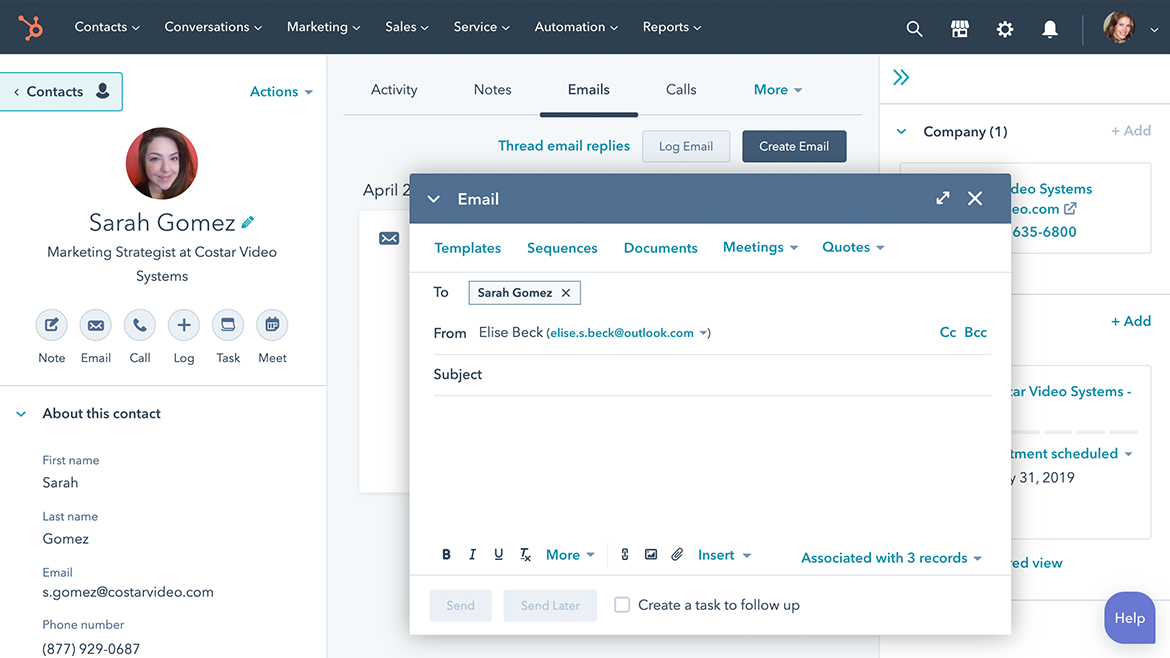Streamline your tasks.
How much time do you spend moving between inboxes, calendars, spreadsheets, and CRM when talking to prospects?
Rather than juggling tabs, keep track of all your to-dos in one place. HubSpot’s tasks dashboard gives you a personalized command center with all your tasks, meetings, and contact details in one place. No more scrambling between different tools. Track your prospects, scale your outreach, and build relationships with ease.