Discover which ads work best.
Reach more customers and understand which ads campaigns are showing the best results. HubSpot’s Google Ads tool gives you insight into how your ads are influencing contacts at every stage of the buyer’s journey.
- See where you reached your contacts: from the first web session, to booking a meeting with your sales team.
- Sync your sales and marketing data to show the ROI of your ad spend.
- Optimize your ad performance by reviewing Google's recommendations from within the HubSpot ads tool.
.png?width=1437&name=HP%20SS%20(1).png)

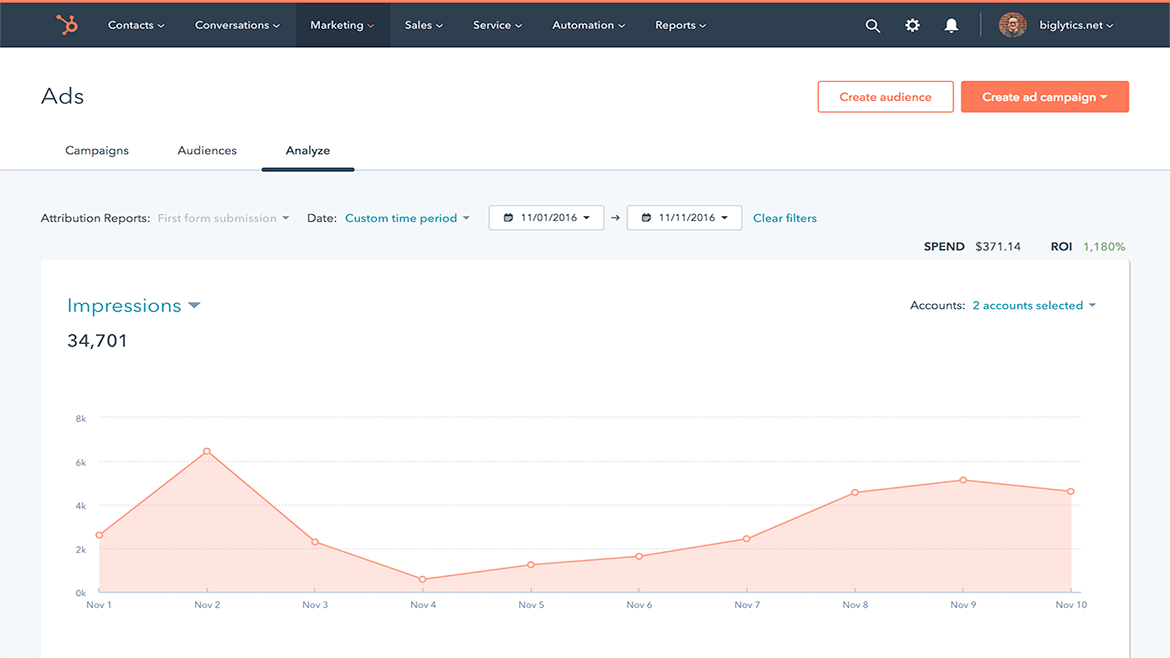

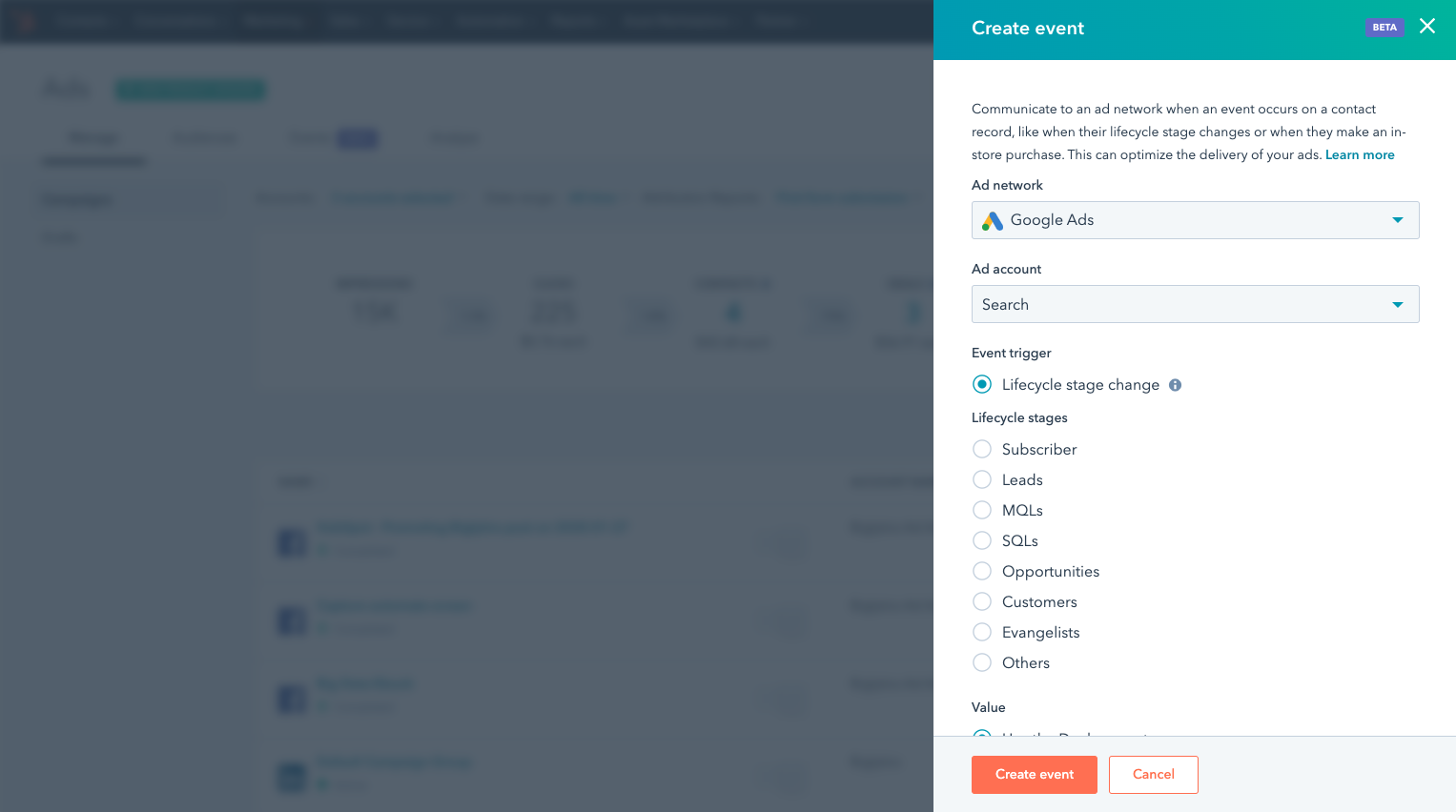
%20(1).png)
