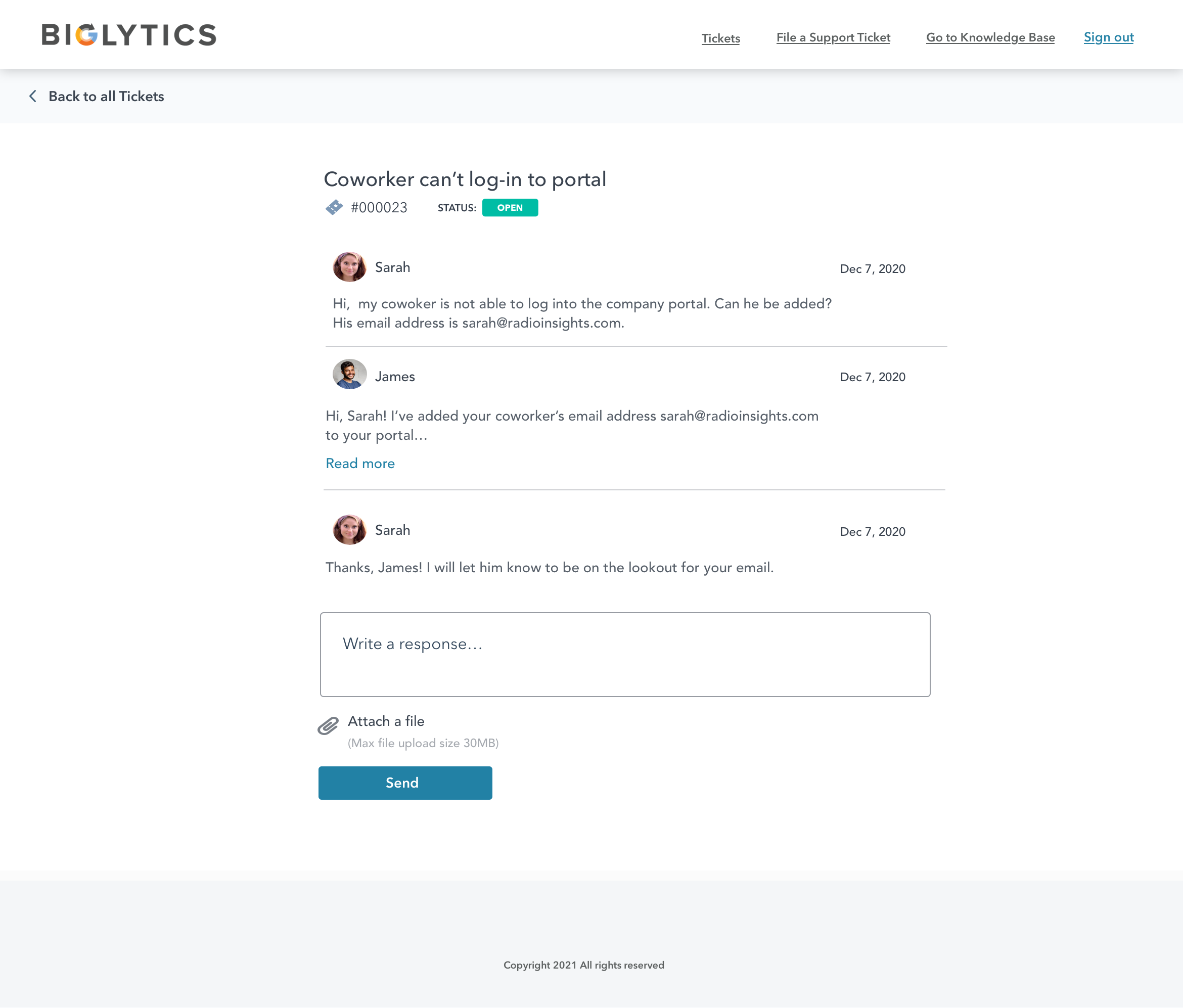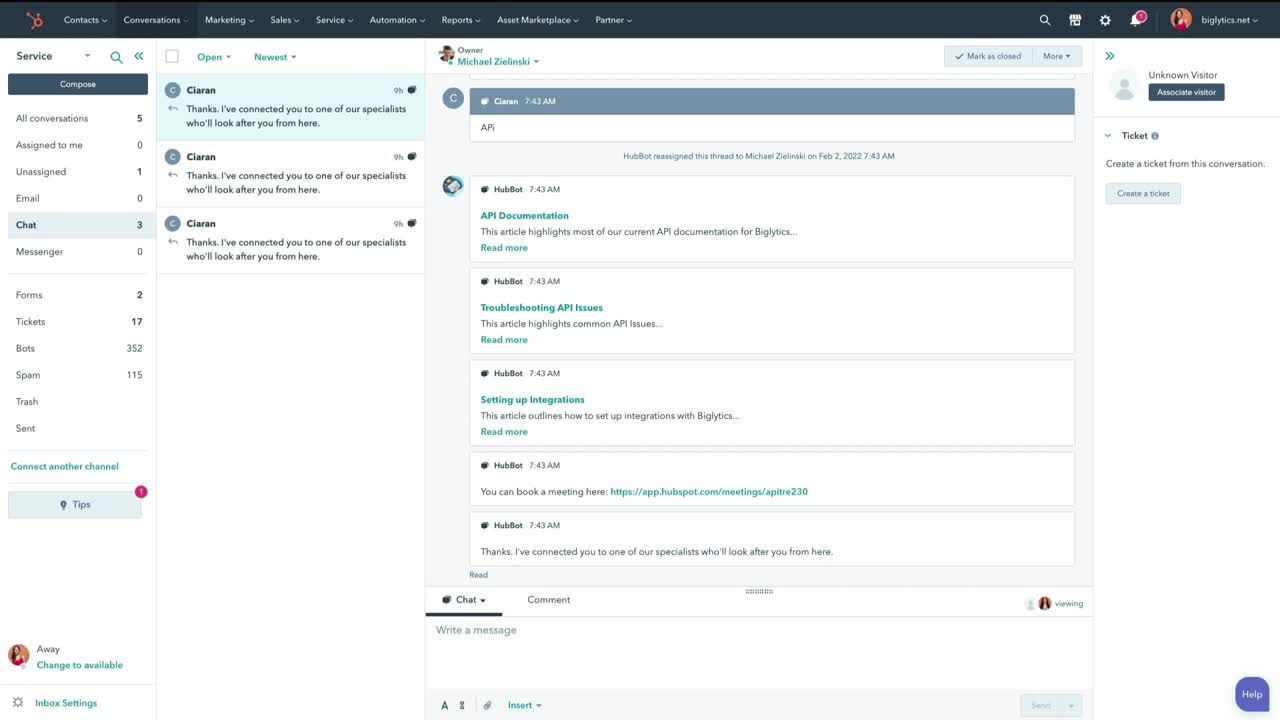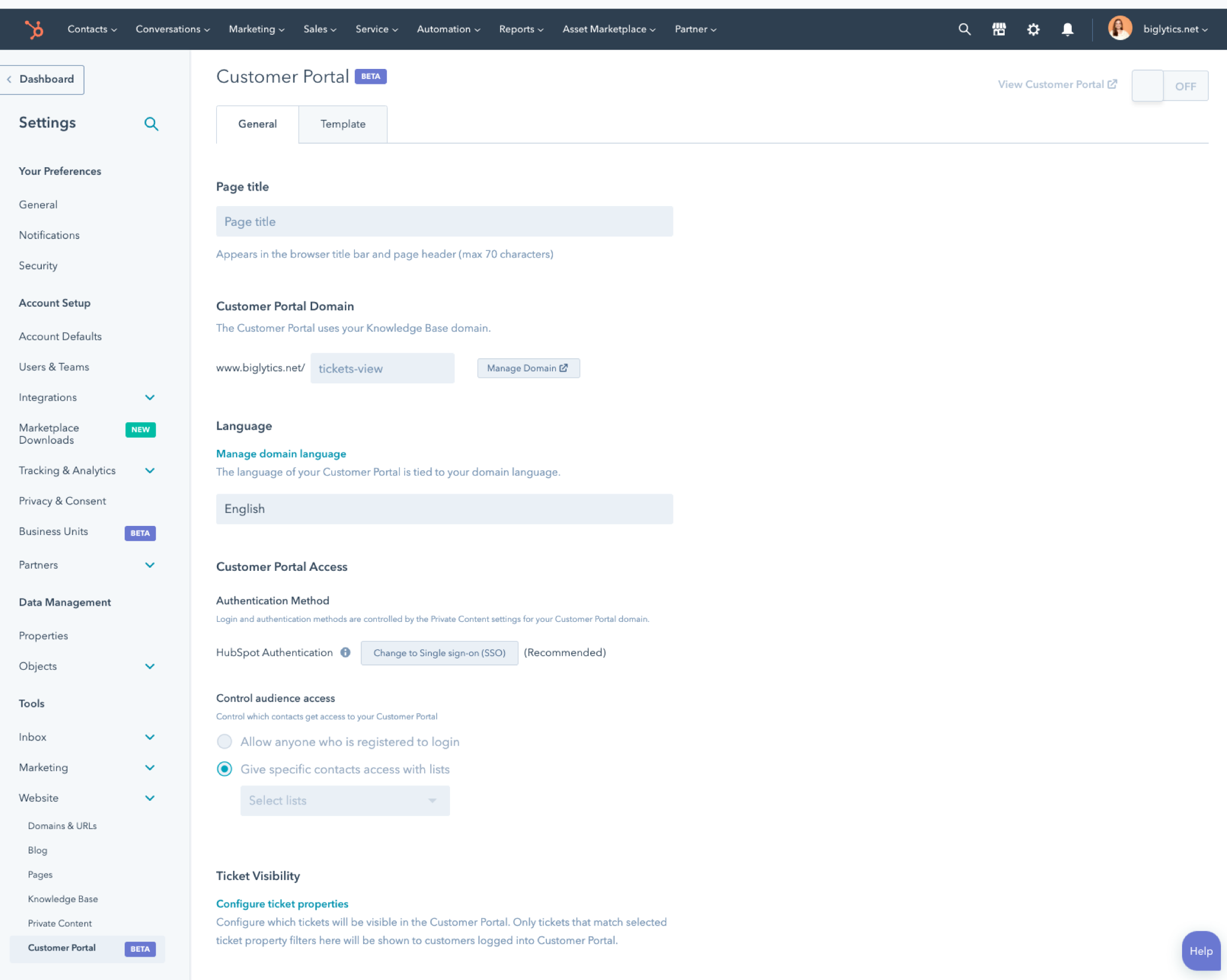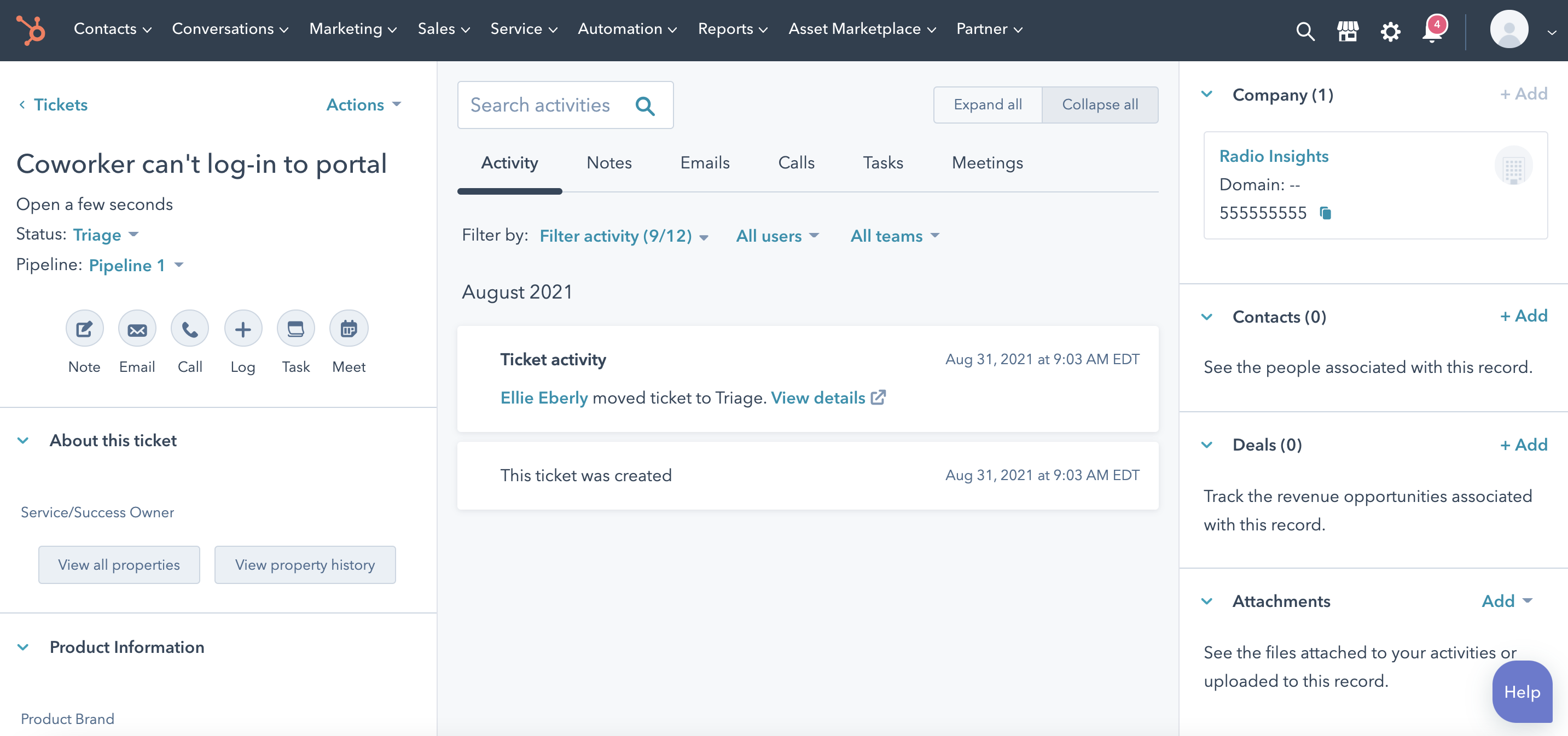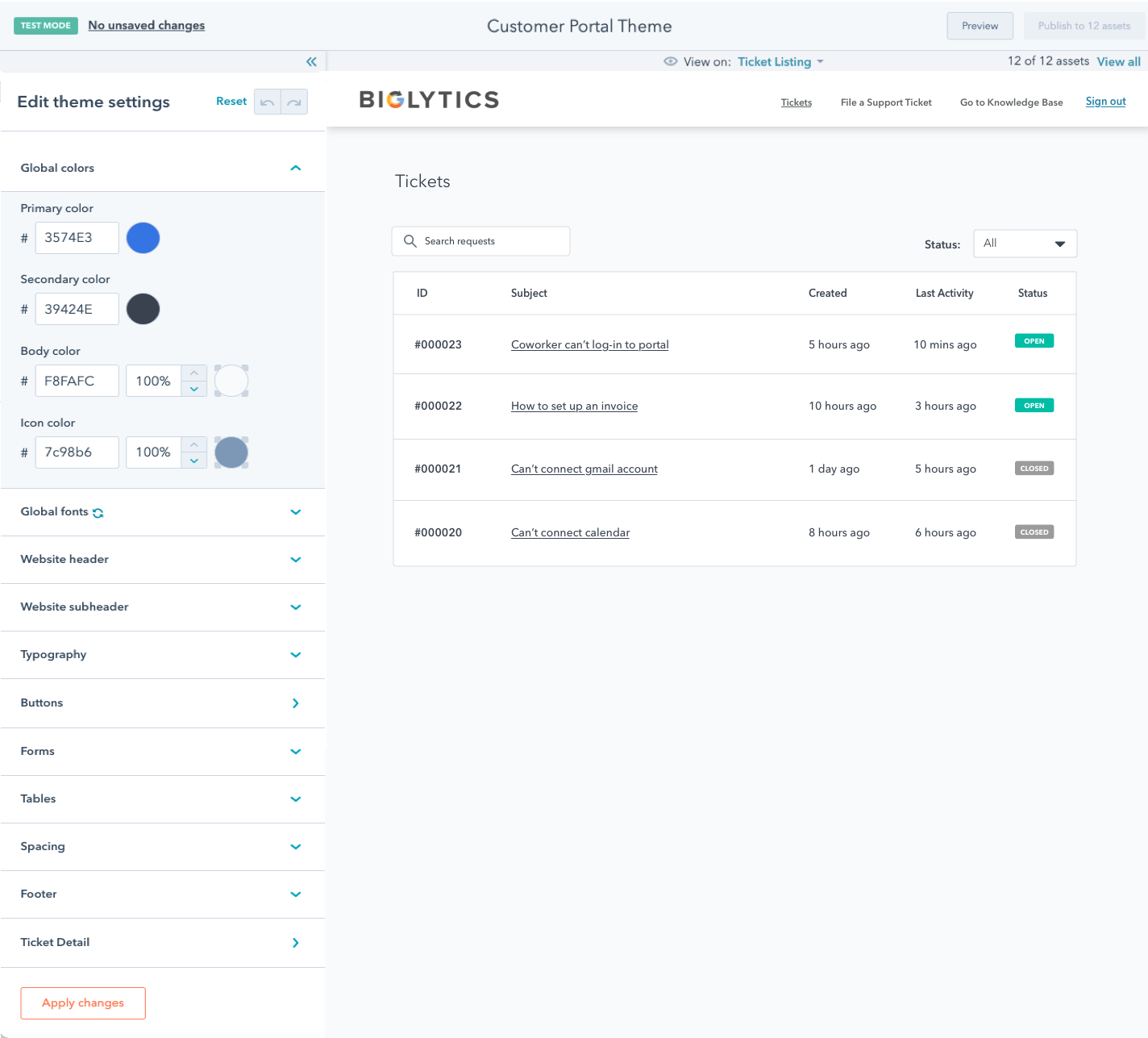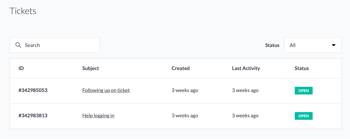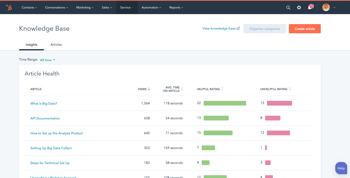Customer portals give customers ownership over their service experience.
Customers crave information about the status of their service experience and want opportunities to solve problems on their own.
Connected to your shared inbox, your customer portal keeps ticket conversations going between customers and reps, offers access to your company’s knowledge base, and can be customized to create an optimal customer experience.